Users may want to allocate certain capital amounts to specific products to understand the value of the product itself. These allocations can be designated in the “Capital” data box on any given node. In order to understand the capital allocation behavior, users can utilize the pre-existing Enersight custom report titled “Capital By Product”.
Below are the product or product combination options which a user has to allocate capital:
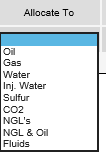
If capital is not allocated to a specific product (which is default), the capital is distributed to each product based on BOE value. Below are some basic rules for capital allocation, when specified by product:
If no product is specified for capital allocation at a facility node where BOE production is present, where capital is spent, and all active paths have the same priority, then the capital follows the BOE production equally for the active paths of all product types in that month.
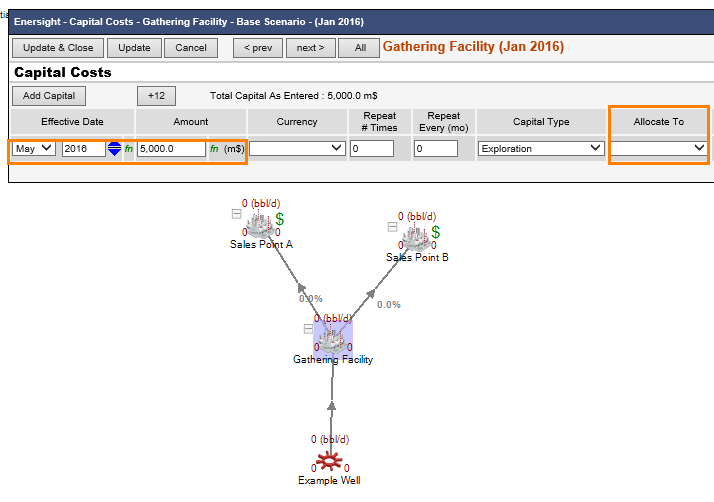
Click image to expand or minimize.
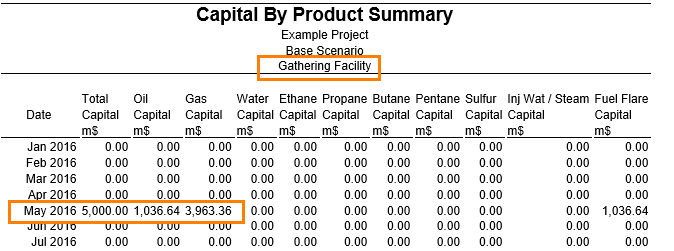
Click image to expand or minimize.
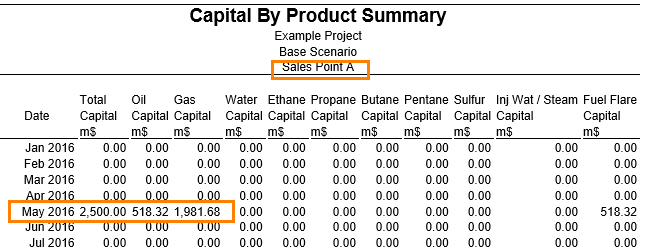
Click image to expand or minimize.
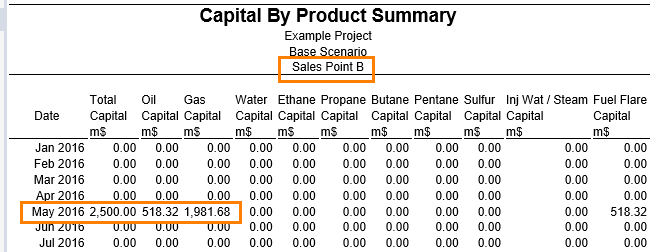
Click image to expand or minimize.
